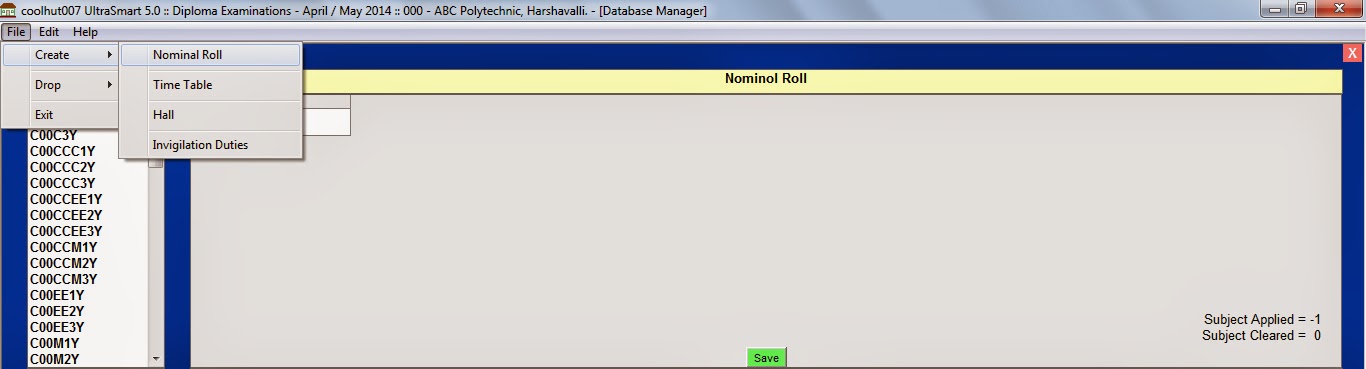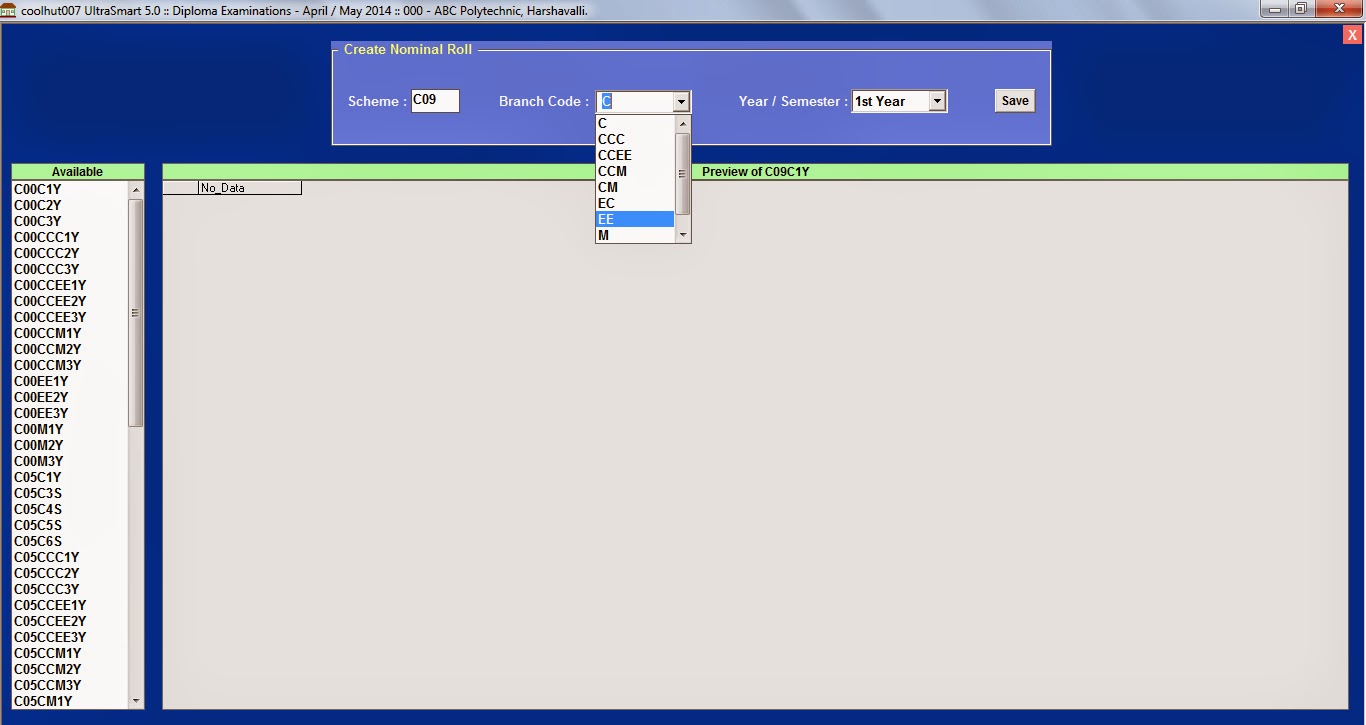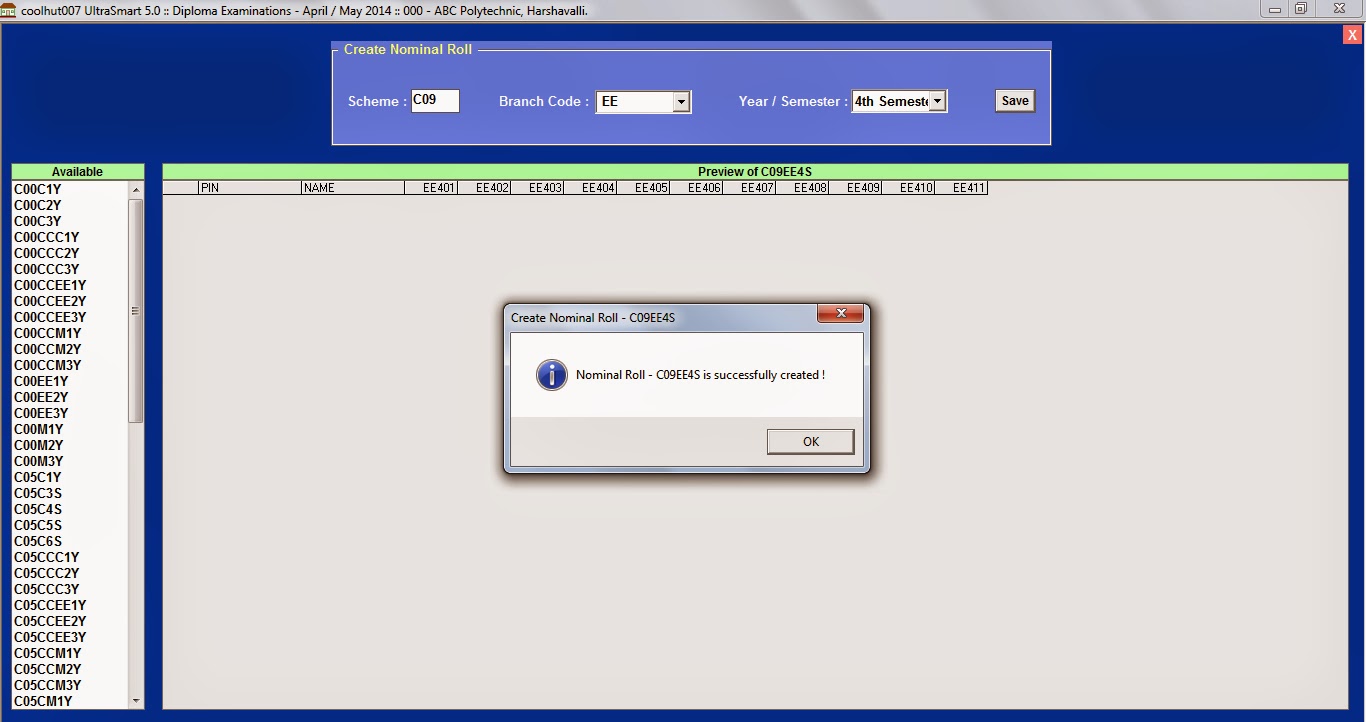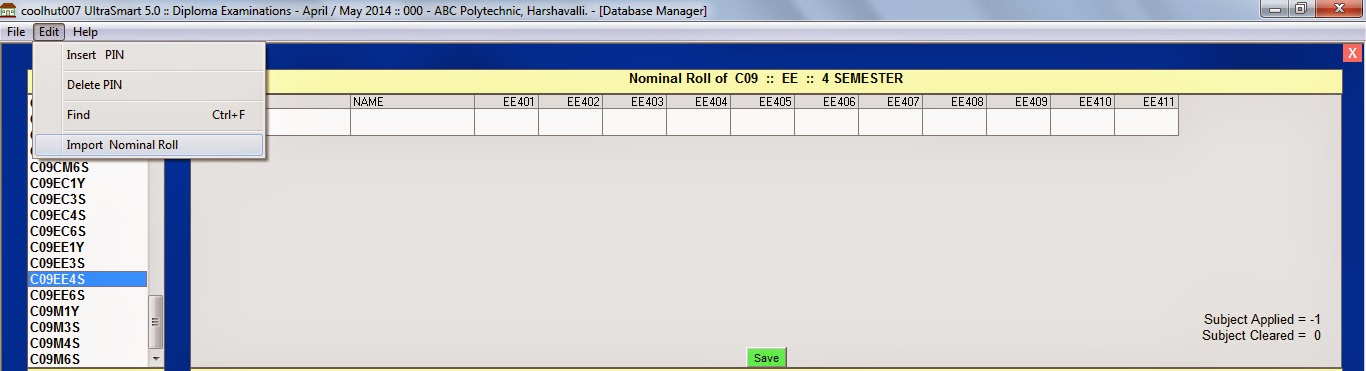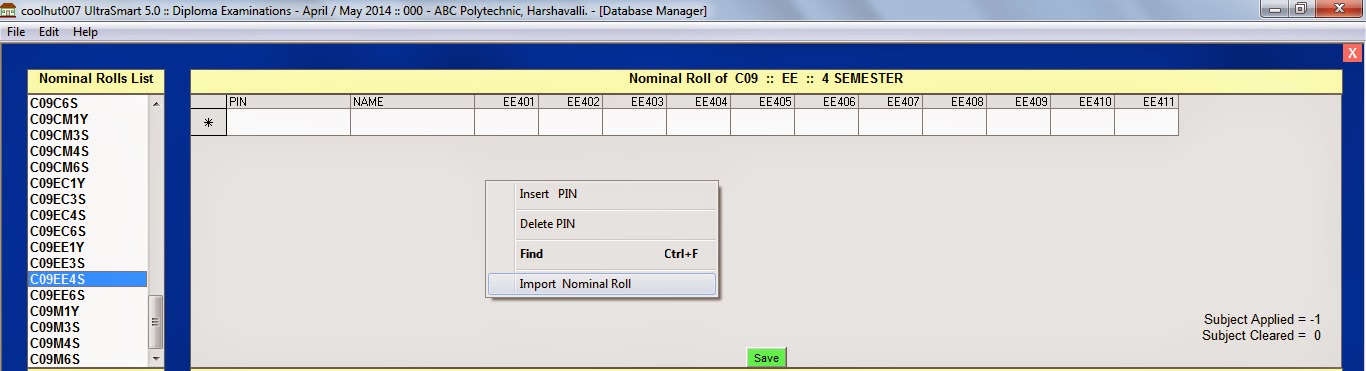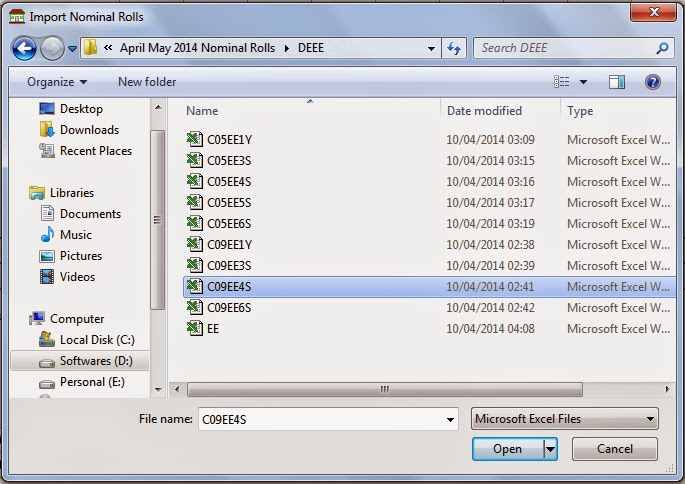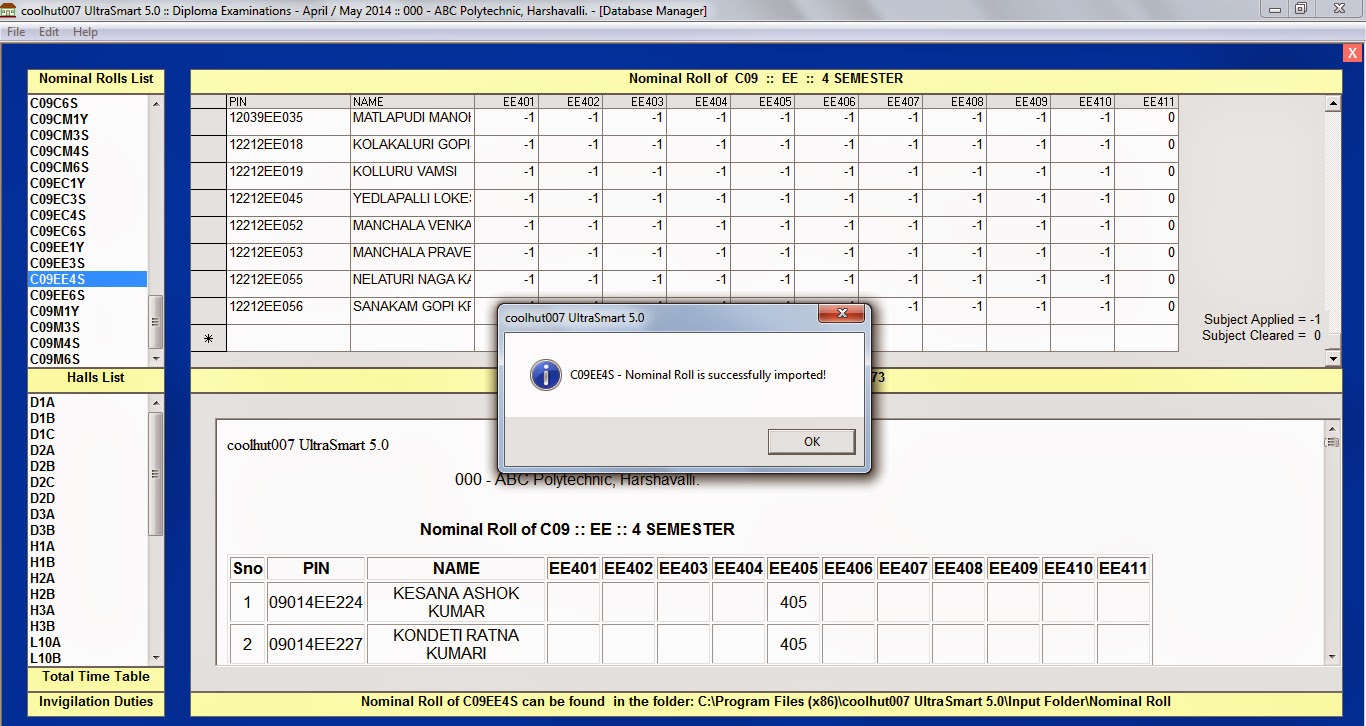Steps to import Nominal Rolls to coolhut007 UltraSmart 6.0...
1. Before Importing Nominal Roll to Database Manager, Process that Nominal Roll.
If the user tries to Import an Unprocessed Nominal Roll, it will not be imported correctly.
Then follow the steps illustrated below...
2. Create a Nominal Roll in Database Manager by clicking on menu : File -> Create -> Nominal Roll.
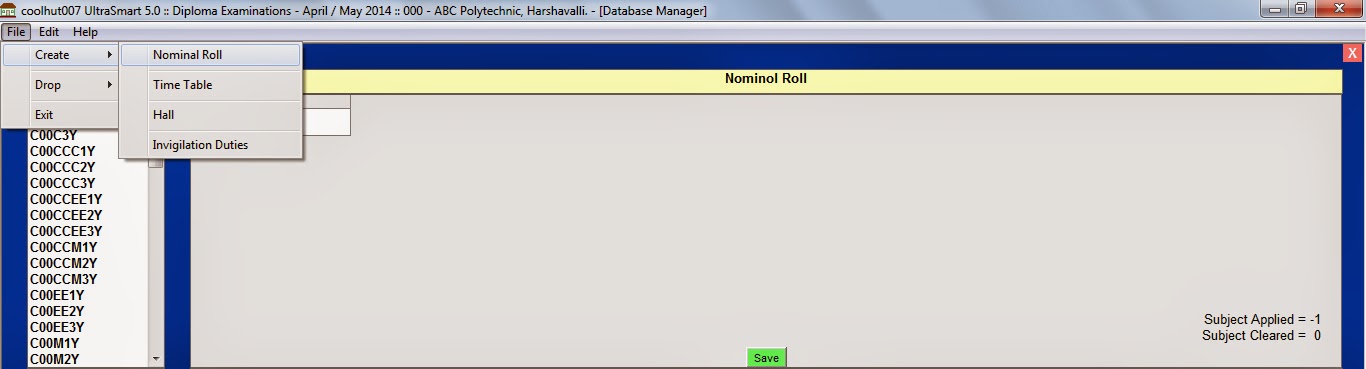 |
| Click on the image to get clear view of File -> Create -> Nominal Roll menu option |
3. Create Nominal Roll window will appear.
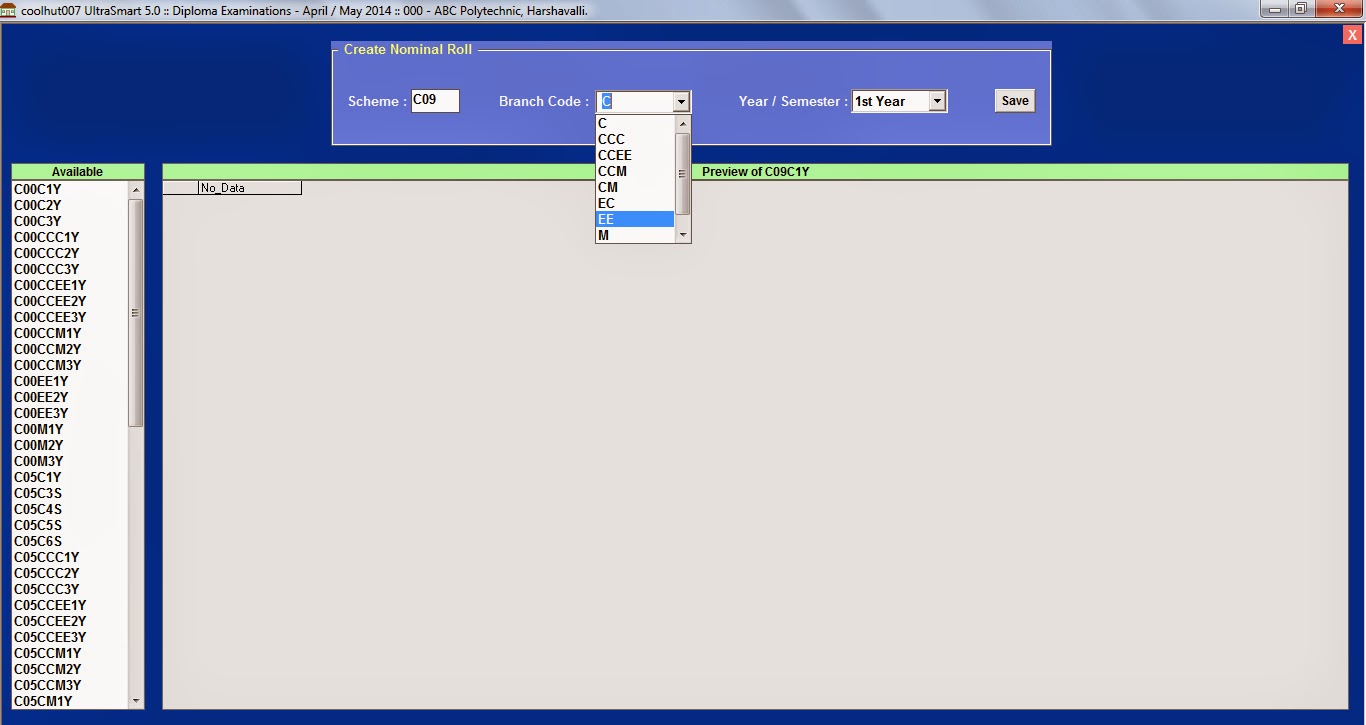 |
| Click on the image to get clear view of Create Nominal Roll window |
4. Select the Scheme, Branch and Year/Semester of the Nominal Roll want to create and then click on Save button.
5. A message box will appear after successful creation of Nominal Roll.
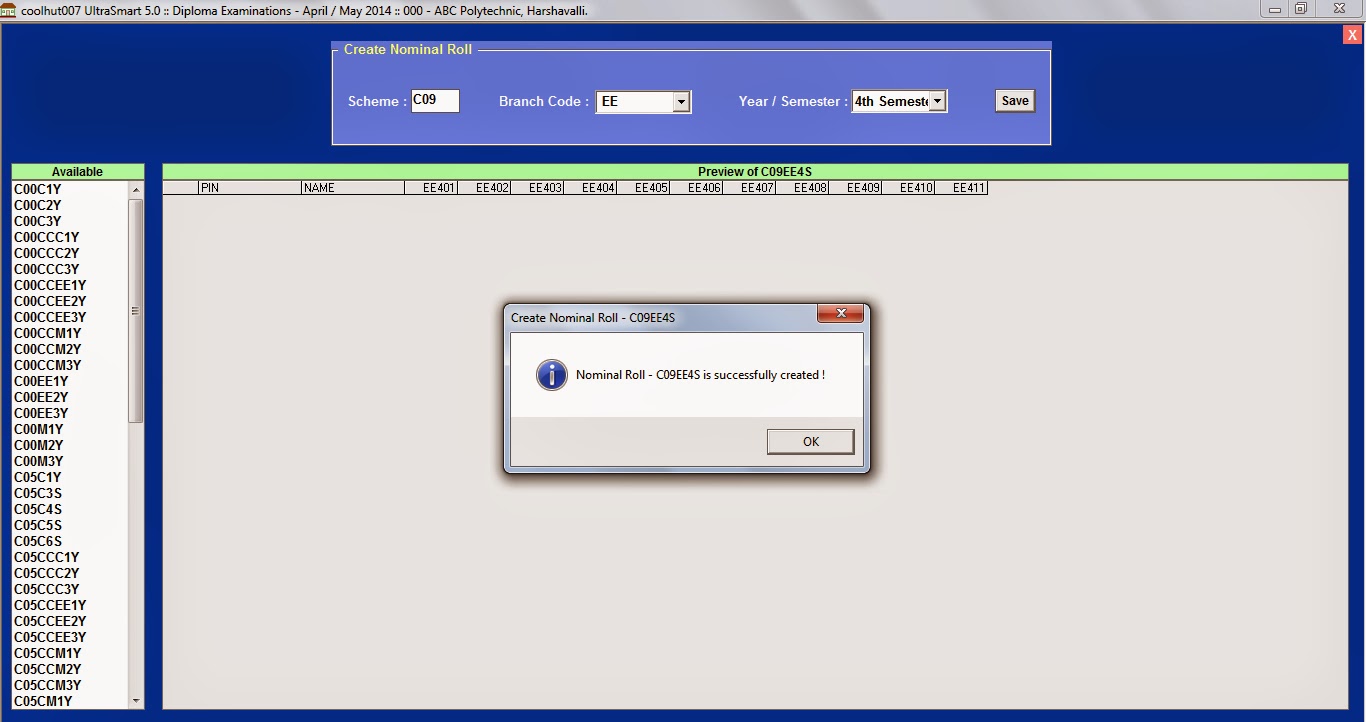 |
| Click on the image to get clear view of Nominal Roll Successfully created |
6. Now select the Nominal Roll from the List of Nominal Rolls, to which the data has to be imported.
7. Click on Database Manager menu : Edit -> Import Nominal Roll.
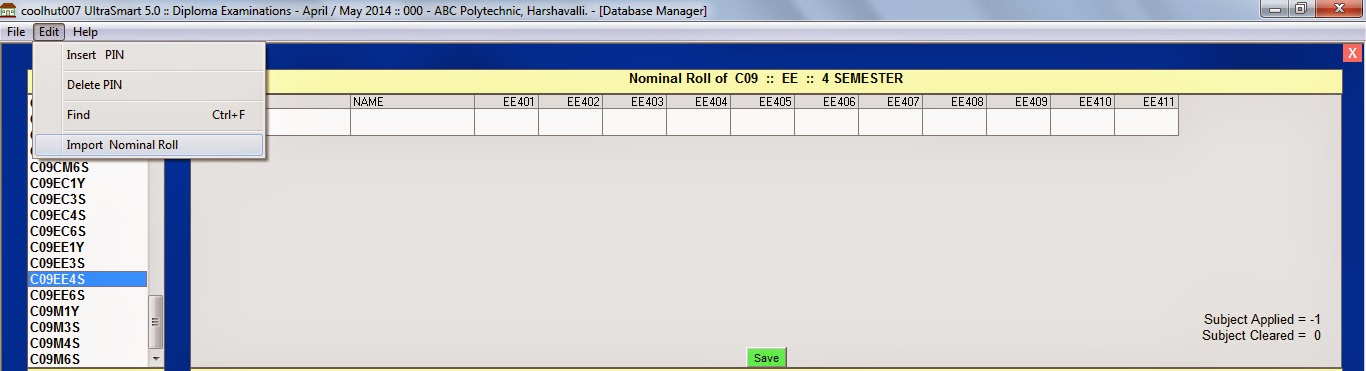 |
| Click on the image to get clear view of main menu option: Import Nominal Roll |
(OR)
Right click on Database Manager window, a Pop-Up menu will appear. Then select Import Nominal Roll option.
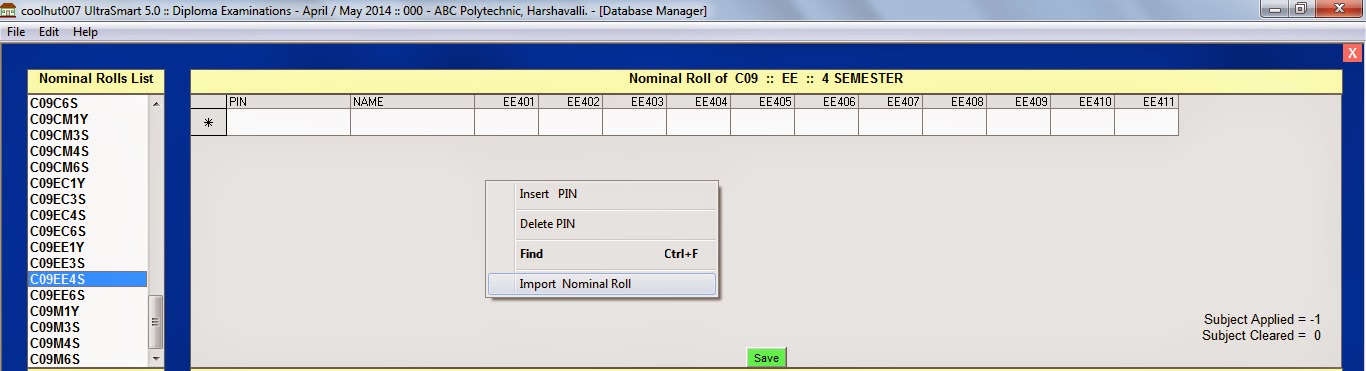 |
| Click on the image to get clear view of pop-up menu option: Import Nominal Roll |
8. Now a dialog-box to Import Nominal Roll will appear.
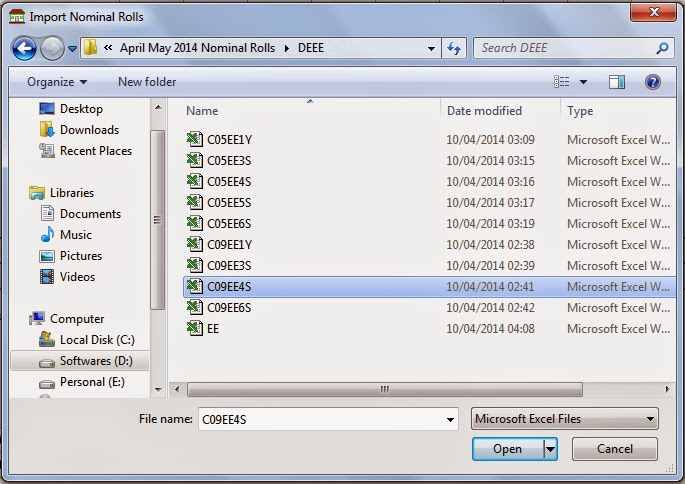 |
| Click on the image to get clear view of Import Nominal Roll dialog box |
9. Select the Excel 97-2003 Workbook containing the Processed Nominal Roll and then click on Open button.
10. If a Processed Nominal Roll is selected, then Nominal Roll will be imported to Database Manager successfully.
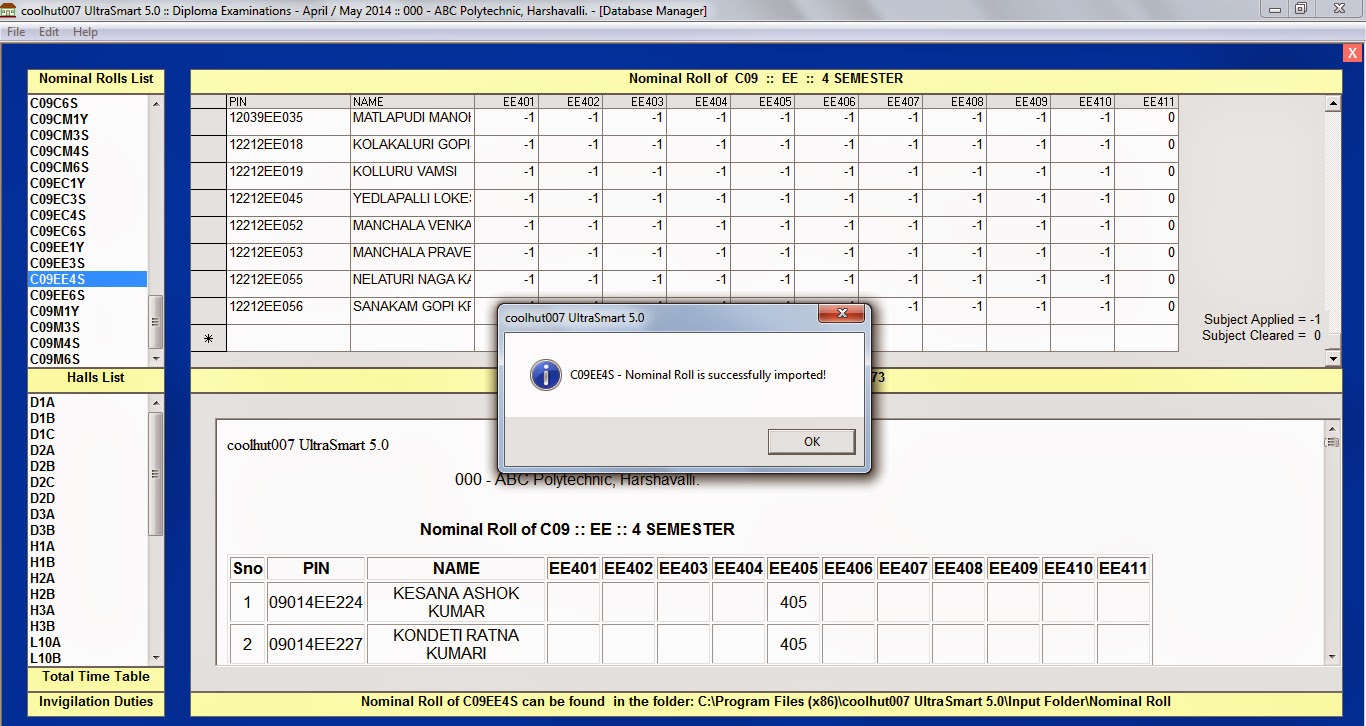 |
| Click on the image to get clear view of Nominal Roll Successfully Imported message box |